
California Closets has been a leader in unparalleled luxury storage and space management for over four decades. They are committed to providing exceptional custom storage solutions that transform their clientele’s homes and lives and give them more time and space to focus on the things that matter most. Today, California Closets has 120 showrooms and over 700 designers across North America.
For more information about California Closets, visit their website.

The story of the California Closets eLearning courses
The “California Closets 101” involved creating a series of online modules to train all California Closets personnel to represent the brand, history, and processes correctly.
The eLearning course development aimed to help California Closets train their team with product materials, customer engagement processes, and sales frameworks. Flare Learning was perfectly matched to meet the California Closets online course development needs, including bilingual training in English and Spanish.
The final product contained eight modules and over 480 slides of training content filled with interactive elements and quizzes. Over 68 different interactivities help engage the California Closets learners with the beautifully branded eLearning modules containing title slides, image galleries, and a variety of activity and quiz slides.
Key takeaways from California Closets training modules
- California Closets has a broad client base that spans North America.
- All course materials were developed for both English and Spanish learners.
- Project plan included title slides, an image gallery, activity slides, and quiz slides.
- Over 68+ interactivities were developed for the final modules.
- Together, the final modules for both the English and Spanish courses consisted of 480+ content slides (at least 240 slides each).
Project Goals
The goal for this project was to transform California Closets training materials into 8 bilingual, interactive online modules that would be used to train all California Closets personnel to understand product materials, customer engagement and sales processes.
Unique Challenges
Want to see more eLearning development projects?





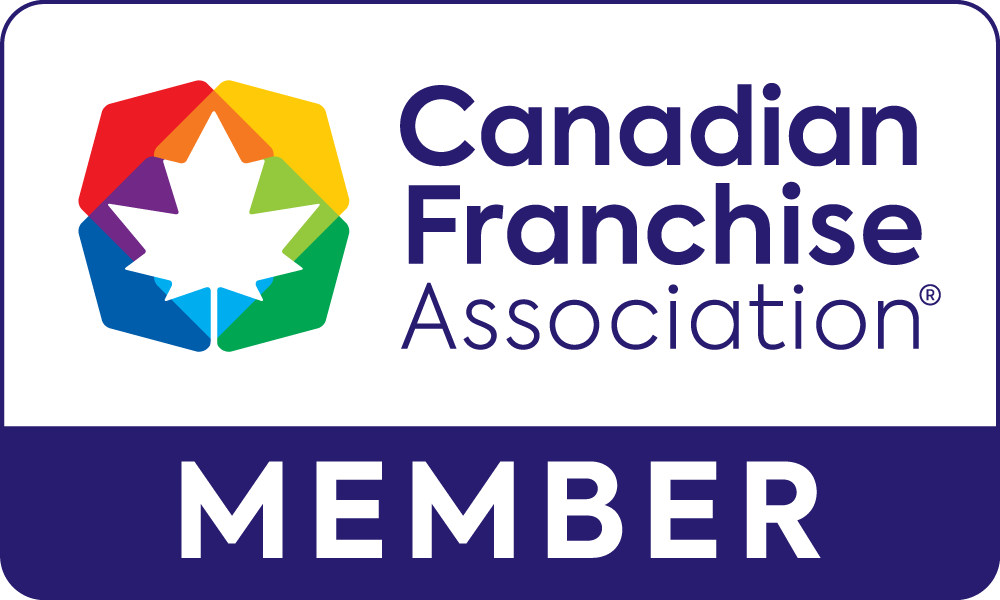











-svg.svg)
-svg.svg)
-svg.svg)
-svg.svg)