
The Liquor, Gaming, and Cannabis Authority of Manitoba (LGCA) is a public-facing organization that provides licensing and enforcement for commercial and community services and regulation for liquor, gaming, and cannabis industries in the province. LGCA promotes the responsible use and participation in liquor, gaming, and cannabis products.
For more information about the LGCA, visit their website.

The story behind the LGCA “Smart Choices” eLearning modules
All staff in the province who serve, sell or deliver liquor, as well as security and managers who work in licensed establishments, must complete a certification program. The Smart Choices Liquor Service and Retail Certification is offered through the Liquor, Gaming, and Cannabis Authority of Manitoba.
The certification training developed for the LGCA focuses on legal and safety obligations at liquor service and retail liquor establishments, such as checking ID, not serving intoxicated people, knowing individual responsibilities under liquor laws, and dealing with safety and security risks at work.
Smart Choices training also includes problem gambling awareness training, as gambling generally is offered in businesses where liquor is served. Requiring the same liquor and gambling training for everyone means that Smart Choices certification is easily transferable across the hospitality industry.
Visit Smart Choices Liquor Service and Retail Certification for more information
Key takeaways from the LGCA “Smart Choices” training courses
The training program completely transforms the learner experience and improves the limited interactivity that the courses previously contained. The retail training certification program is comprised of 8-courses featuring a sleek, modern design that engages and holds the attention of learners using videos, music, and audio effects.
Many unique aspects of the eLearning training program include the ability for the public to self-enroll and self-study and use multiple AI voices and avatars as guides to increase the courses’ personification. Creating 3D image-based environments with interactive branching scenarios helps achieve the desired level of cinematics, allowing the learner to immerse themselves with the training.
Each part of the design received consideration as to how it added to the whole experience, including the use of ambiance and special effects. Video-based scenarios depict safety and security risks in an establishment and ask learners to decide the correct course of action in each situation.
Throughout the course, learners respond to a series of knowledge checks designed to increase learner confidence and gauge the overall effectiveness of the training. The knowledge checks interactivity includes true or false, multiple-choice, and multi-select question types.
Lastly, learners complete an automatically graded practice quiz at the end of every module designed to help prepare them for the final certification quiz.
Project Goals
- To improve the interactive experience when taking the LGCA Smart Choices certification by adding ambiance, visuals, and special effects
- Providing easily accessible Smart Choices training to increase public safety allowing for self-enrollment and self-study
Unique Challenges
- Adoption of new tools that helped achieve the 3D image-based virtual backgrounds that included interactive hotspots, accessibility via keyboard and screen reader while achieving the desired level of cinematics, allowing the learner to immerse themselves while learning
- Use of an AI tool that incorporates a talking head to allow for multiple avatars with character-based voiceover and narration as guides to increase the courses’ personification and relatability
- Through the use of Flare Points the project management process went smooth as the client continued to stay open to suggestions and solutions, while the project team could focus on scope and project timeline
The Final Result
The final product delivers a highly engaging learning experience that is visually pleasing in every capacity – as every last detail has received the thought and attention it deserves. Multiple design disciplines come together to create a cohesive, captivating space for the learner to explore, gather information, and increase their knowledge. The learner becomes immersed in the training with videos that depict potentially realistic scenarios, audio effects and background music, interactive “choose-your-own-adventure” environments, and life-like avatars that narrate the guided training experience.
Want to see more eLearning development projects?





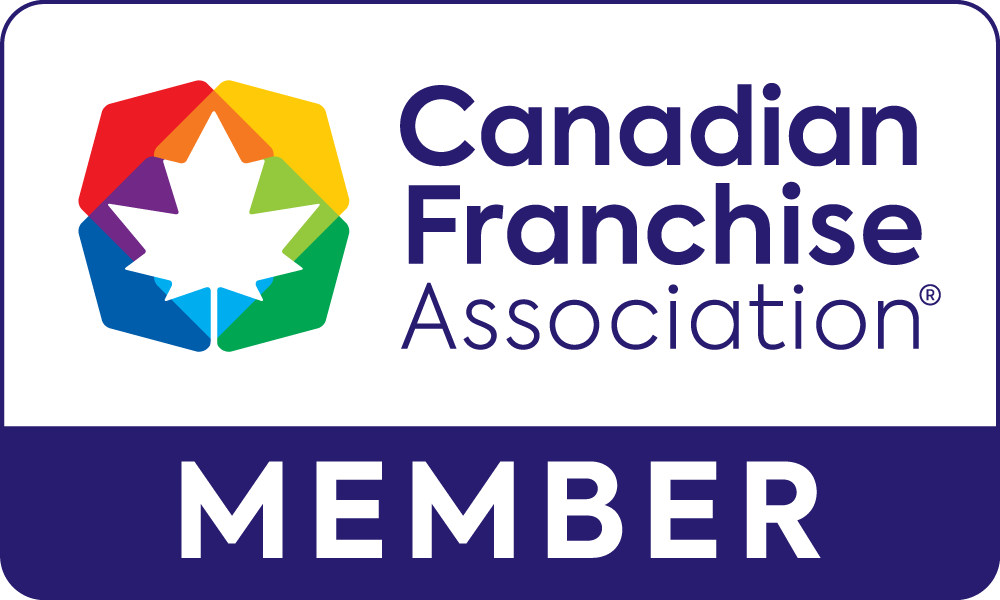












.svg)
.png)
-svg.svg)
-svg.svg)
-svg.svg)
-svg.svg)