
Founded in 2010, SellerCloud is a software company for retailers that provides a flexible multi-channel e-commerce platform for retail stores. With a global client base consisting of hundreds of companies, SellerCloud is designed to guide sellers’ operational needs and scale with businesses of all sizes as they grow and evolve.
For more information about SellerCloud, visit their website.

The story behind the SellerCloud eLearning modules
As a software company that provides retailers with a multi-channel e-commerce platform, SellerCloud has a global client base consisting of hundreds of companies with employees and customers accessing their online training.
With a goal to increase interactivity and support more learners, the Flare Team created a 16-module course for SellerCloud featuring narration throughout (insert sound byte from the course) and basic animation that enriches the content delivery through increased engagement.
Key takeaways from SellerCloud training courses
Intricate step-by-step software simulations provide learners with a safe environment to explore and practice SellerCloud functionality and processes.
In addition to simulations, learners engage with course materials through different types of interactivities, including click-to-reveal content.
Knowledge Checks are used in each module to prepare learners for their final quiz. The eLearning module project ends with learners completing an automatically graded quiz to gauge their understanding of the training.
Along with the purpose of training their employees, the SellerCloud "Core" courses are used by online retailers and their employees, as part of their extended enterprise, to help businesses grow and reach their goals.
Project Goals
- Reduce the learning curve and the amount of time needed to complete onboarding training
- Increase accessibility to training for a larger number of people at a time
- Increase interactivity of training content to engage the learners
- The course audience would need to address both employees and customers
Unique Challenges
- Client wanted to collect metrics to measure the effectiveness of their training
- The delivery of the training had to become more efficient; completion time had to be scaled down from 6 months and the content made available to more learners at a time
- The training course audience would be both employees and customers
The Final Result
SellerCloud’s modules showcase a branded template and project build of 350+ slides enriched with interactivity and professional narration across 16 eLearning modules. The eLearning courses met the customer and employee onboarding needs, helping expedite the onboarding process dramatically. Additionally, each eLearning module contained knowledge check assessments and one final automatically-graded quiz to measure the knowledge retention of the SellerCloud learners.
Want to see more eLearning development projects?





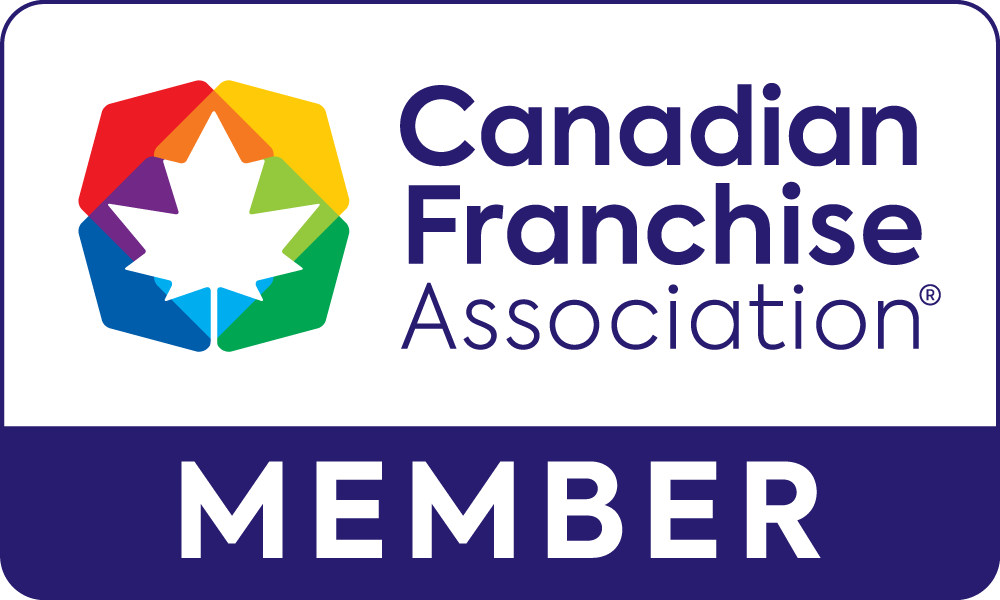










.svg)
-svg.svg)
-svg.svg)
-svg.svg)
-svg.svg)